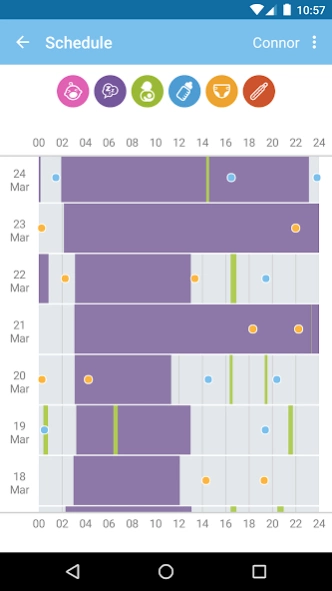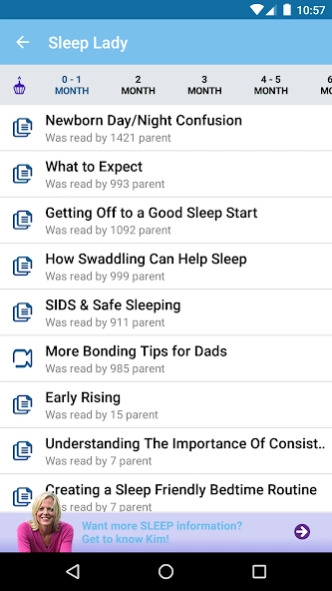Evoz Baby 2.0.184
Continue to app
Free Version
Publisher Description
Evoz Baby - Works with the Evoz Smart Baby Monitor - available at https://myevoz.com.
Works with the Evoz Smart Baby Monitor - available at www.myevoz.com.
Connecting to a wide angle HD camera, the Evoz Baby app turns your smartphones and tablets into a monitor to watch your baby, capture precious moments through snapshots and recorded video, play soothing lullabies, control a nightlight, talk to your baby or even getting cry & temperature alerts – all with a touch of a button.
Evoz Baby enables a one-of-a-kind toolbox: a suite of services including baby data tracking, parenting content, and even sleep coaching solutions with Kim West, LCSW-C, “The Sleep Lady”®.
The parenting services available in the application:
- wide angle, HD video streaming from anywhere in the world
- nightlight control from the application
- lullabies, melodies and even stories played from the monitor
- capturing images and videos from your monitor to be saved on your mobile device
- talkback to the baby via the app/camera connection
- baby data tracking - logging, analyzing and sharing
- parenting content delivered by The Sleep Lady with videos, information & tips & tricks
About Evoz Baby
Evoz Baby is a free app for Android published in the Food & Drink list of apps, part of Home & Hobby.
The company that develops Evoz Baby is Evoz Android. The latest version released by its developer is 2.0.184.
To install Evoz Baby on your Android device, just click the green Continue To App button above to start the installation process. The app is listed on our website since 2019-03-04 and was downloaded 15 times. We have already checked if the download link is safe, however for your own protection we recommend that you scan the downloaded app with your antivirus. Your antivirus may detect the Evoz Baby as malware as malware if the download link to com.evomonitors.baby is broken.
How to install Evoz Baby on your Android device:
- Click on the Continue To App button on our website. This will redirect you to Google Play.
- Once the Evoz Baby is shown in the Google Play listing of your Android device, you can start its download and installation. Tap on the Install button located below the search bar and to the right of the app icon.
- A pop-up window with the permissions required by Evoz Baby will be shown. Click on Accept to continue the process.
- Evoz Baby will be downloaded onto your device, displaying a progress. Once the download completes, the installation will start and you'll get a notification after the installation is finished.